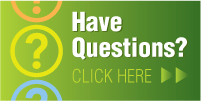How it Works
Hello, Guest
Search for your favorite restaurant offering Online Ordering. |
|
Add Menu items or Deals you like to the cart. Select Pickup or Delivery and click Place Order. |
|
When order is ready, you pickup the food or restaurant delivers it to you. Enjoy! |
- Get Instant Deals from local restaurants like 20% OFF specials, $5 OFF on order of $25, 10% OFF on order of $20
- Instant deals are exclusive limited time offers and available only through online ordering.
- They are popular and run out fast, so order online and get the deal instantly while they last
- New Instant Deals are added by restaurants all the time. Check back often to find new and exciting deals from your favorite restaurants
Placing an Online Order
- Search for your favorite neighborhood restaurants. For the locality, you may enter either the Zipcode (eg: 27513) or City, State (eg: Cary, NC).
- In the search results, you can identify restaurants offering Online Ordering by the
 icon and restaurants offering Instant Deals by the
icon and restaurants offering Instant Deals by the  icon.
icon. - Click on restaurant name to go to the restaurant page. From Order Now tab, add Menu items or Instant Deals you like by clicking the Add to Cart button.
- Select Pickup or Delivery option and click Place Order button to place your online order.
Tracking Online Order Status
- Once you place your online order, the order information is available under My Orders section at the top of any page.
- Click on the Order Number to get order details and real-time Order Status information.
- Order Status will provide you with uptodate information on when your order will be ready for pickup or delivery.
Copyright (c) 2010-2024 Vellka LLC. All rights reserved.